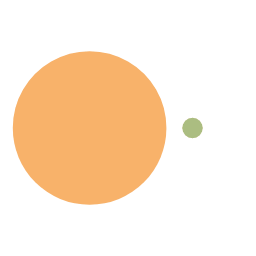nginx常用命令和基本操作及问题解决
nginx常用命令:
启动nginx
./usr/local/nginx/sbin/nginx
停止nginx
nginx -s stop
重启nginx
./sbin/nginx -s reload
nginx -s reload
查看进程
ps aux | grep nginx
验证配置是否正确: nginx -t
查看Nginx的版本号:nginx -V
启动Nginx:start nginx
快速停止或关闭Nginx:nginx -s stop
正常停止或关闭Nginx:nginx -s quit
配置文件修改重装载命令:nginx -s reload
解决nginx加tomcat的8080端口开放问题
server {
listen 80;
server_name localhost;
#charset koi8-r;
#access_log logs/host.access.log main;
location / {
proxy_pass http://localhost:8080 ;
proxy_set_header Host $host:80;
proxy_set_header X-Real-IP $remote_addr;
proxy_set_header X-Forwarded-For $proxy_add_x_forwarded_for;
proxy_set_header Via “nginx”;
port_in_redirect off;
}
}
nginx: [error] CreateFile() “E:\nginx\nginx-1.9.3/logs/nginx.pid” failed
nginx: [error] Open() “E:\nginx\nginx-1.9.3/logs/nginx.pid” failed
解决方法:
使用命令创建/logs/nginx.pid文件:
nginx -c conf/nginx.conf
Configuring Locations
下面的配置将匹配以 /some/path/开头的URIs,例如:/some/path/document.html
location /some/path/ {
…
}
正则表达式能通过 ~ 符号 和 ~* 这两个符号表示,分别指正则表达式区分大小写和不区分大小写,以下例子表示匹配URIs中包含.html 或者.htm 的访问路径:
location ~ .html? {
…
}
nginx会匹配最准确的路径,会先匹配相对路径,如果不匹配,再跟正则表达式进行匹配
以下例子中,第一个路径/images/的文件目录是/data,第二个路径表明nginx作为代理的角色将会把请求转给后端www.example.com的机器上
server {
location /images/ {
root /data;
}
location / {
proxy_pass http://www.example.com;
}
}
如果这样配置,那么除了/image/开头的URIs,其他的URIs将会以代理的方式传到后端机器
root 指令
root指令能指定那个目录作为根目录用于文件的检索,这个指令能用于http,server,location这些块中
下面的例子指定了virtual server文件检索的根目录:
server {
root /www/data;
location / {
}
location /images/ {
}
location ~ .(mp3|mp4) {
root /www/media;
}
}
当一个URI以/image/开头,那么将会在 /www/data/images/这个目录下进行检索;当URI以 .mp3或.mp4结尾时,nginx将会在/www/media目录下检索资源
当一个请求以 / 结尾时,nginx会尝试在该目录下找到该请求的索引文件(index file)。默认的索引文件为index.html。
例如 如果URI为/images/some/path/,那么nginx会尝试查找/www/data/images/some/path/index.html文件,如果这个文件不存在,那么将默认返回404。
可以通过 autoindex指令来配置nginx自动生成目录文件列表,而不是返回index.html
location /images/ {
autoindex on;
}
如果想让nginx查找更多指定类型的索引文件,可以通过Index指令指定,如:
location / {
index index.$geo.html index.htm index.html;
}
try_files 指令
try_files指令会在原请求不存在时,重定向到指定的URI,并返回结果。例如:
server {
root /www/data;
location /images/ {
try_files $uri /images/default.gif;
}
}
/www/data/images/index.html不存在时,将会返回/www/data/images/default.gif文件
另外一种情况是返回状态码:
location / {
try_files $uri $uri/ $uri.html =404;
}
location = / {
精确匹配 / ,主机名后面不能带任何字符串
[ configuration A ]
}
location / {
因为所有的地址都以 / 开头,所以这条规则将匹配到所有请求
但是正则和最长字符串会优先匹配
[ configuration B ]
}
location /documents/ {
匹配任何以 /documents/ 开头的地址,匹配符合以后,还要继续往下搜索
只有后面的正则表达式没有匹配到时,这一条才会采用这一条
[ configuration C ]
}
location ~ /documents/Abc {
匹配任何以 /documents/ 开头的地址,匹配符合以后,还要继续往下搜索
只有后面的正则表达式没有匹配到时,这一条才会采用这一条
[ configuration CC ]
}
location ^~ /images/ {
匹配任何以 /images/ 开头的地址,匹配符合以后,停止往下搜索正则,采用这一条。
[ configuration D ]
}
location ~* .(gif|jpg|jpeg)$ {
匹配所有以 gif,jpg或jpeg 结尾的请求
然而,所有请求 /images/ 下的图片会被 config D 处理,因为 ^~ 到达不了这一条正则
[ configuration E ]
}
location /images/ {
字符匹配到 /images/,继续往下,会发现 ^~ 存在
[ configuration F ]
}
location /images/abc {
最长字符匹配到 /images/abc,继续往下,会发现 ^~ 存在
F与G的放置顺序是没有关系的
[ configuration G ]
}
location ~ /images/abc/ {
只有去掉 config D 才有效:先最长匹配 config G 开头的地址,继续往下搜索,匹配到这一条正则,采用
[ configuration H ]
}
location ~* /js/.*/.js
顺序 no优先级:
(location =) > (location 完整路径) > (location ^~ 路径) > (location ,* 正则顺序) > (location 部分起始路径) > (/)
按照上面的location写法,以下的匹配示例成立:
/ -> config A
精确完全匹配,即使/index.html也匹配不了
/downloads/download.html -> config B
匹配B以后,往下没有任何匹配,采用B
/images/1.gif -> configuration D
匹配到F,往下匹配到D,停止往下
/images/abc/def -> config D
最长匹配到G,往下匹配D,停止往下
你可以看到 任何以/images/开头的都会匹配到D并停止,FG写在这里是没有任何意义的,H是永远轮不到的,这里只是为了说明匹配顺序
/documents/document.html -> config C
匹配到C,往下没有任何匹配,采用C
/documents/1.jpg -> configuration E
匹配到C,往下正则匹配到E
/documents/Abc.jpg -> config CC
最长匹配到C,往下正则顺序匹配到CC,不会往下到E
所以实际使用中,个人觉得至少有三个匹配规则定义,如下:
#直接匹配网站根,通过域名访问网站首页比较频繁,使用这个会加速处理,官网如是说。
#这里是直接转发给后端应用服务器了,也可以是一个静态首页
第一个必选规则
location = / {
proxy_pass http://tomcat:8080/index
}
第二个必选规则是处理静态文件请求,这是nginx作为http服务器的强项
有两种配置模式,目录匹配或后缀匹配,任选其一或搭配使用
location ^~ /static/ {
root /webroot/static/;
}
location ~* .(gif|jpg|jpeg|png|css|js|ico)$ {
root /webroot/res/;
}
#第三个规则就是通用规则,用来转发动态请求到后端应用服务器
#非静态文件请求就默认是动态请求,自己根据实际把握
#毕竟目前的一些框架的流行,带.php,.jsp后缀的情况很少了
location / {
proxy_pass http://tomcat:8080/
}